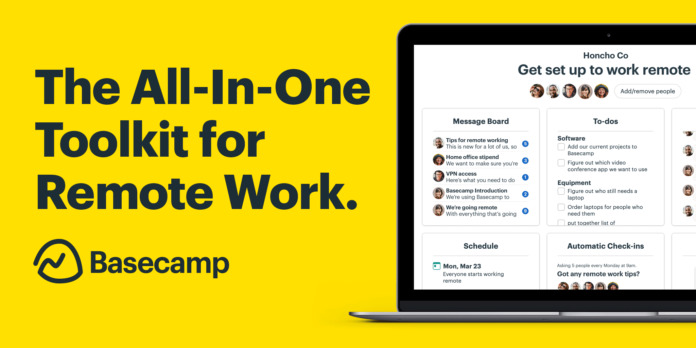Looking for basecamp alternatives? This post will show you 10+ best basecamp alternatives that you never knew before. The fact that Basecamp is at the top of the list of the most widely used project communication tools available today is not surprising. Basecamp wasn’t the first program created for project collaboration (way back in 2004, to be exact.) It has also gained notoriety for assisting teams in task organization, document sharing, and communication using only one tool.
However, Basecamp’s feature list has a few gaps when it comes to providing everything contemporary, remote teams require to complete projects. It does not only lack built-in conversation or report-generating features, but also time monitoring and resource management tools. It’s challenging for teams to budget, collaborate, and finish projects on time without these extra tools.
Therefore, we’ve put up a list of 11 Basecamp alternatives to help team leaders who are presently using Basecamp or reviewing their options acquire the capabilities they require in a project management platform.
11 Best Basecamp Alternatives that You Must Know
Let’s go for it!
1. Teamwork
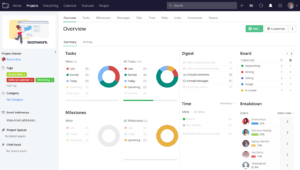
With the help of the comprehensive project management tool Teamwork, teams can fully control each project, task, and milestone while keeping tabs on costs and timelines. For agencies and large organizations alike, our team management software solution provides the total package.
Top attributes of the tool include:
Workload planning to help you manage tasks on an individual and team level Real-time task status updates to track project progress Simple reporting and analytics to provide an accurate picture of your workload and finances Simple file management due to integrations with services like Box, DropBox, and Google Drive
Teamwork unifies all the resources you require to effectively manage a project (team chat, CRM, content collaboration hub) under one roof. For instance, you can message another team member or even a client using Teamwork’s Chat app without leaving the platform in order to solicit their input or to brainstorm some ideas.
Thanks to the iOS and Android apps that are available for the chat tool, it’s simple to stay in touch with your team even while you’re on the go.
Maintaining Order Through Teamwork
The Portfolio function allows you to organize each project and client. Your pipeline displays each project as a card. Team leaders can also record each job, deadline, and milestone inside a card. This not only keeps everything incredibly organized (no more email chains and spreadsheets! ), but it also gives you a method to quickly check how each project is progressing.
Teamwork does everything Basecamp does—and more, which makes it a great Basecamp substitute. Even if the application allows you to replace other software that your team probably already pays for, your team can still make to-do lists and save information. Using Kanban and Gantt charts, it’s easy to make thorough project reports, keep track of your team’s time, and construct thorough project plans.
A fantastic Basecamp substitute for all your project collaboration needs, Teamwork integrates with tools like Slack, Gmail, SoftSync, MS Teams, Databox, Xero, and Harvest (to name a few).
Pricing Framework
The cost of Teamwork starts at $10 per user every month, and there is a 30-day no-risk trial period available. If you only need to use a small portion of Teamwork, there is also a permanently free plan available!
2. LiquidPlanner
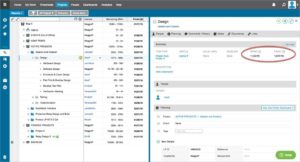
A project collaboration tool called LiquidPlanner is designed for product and software developers who require a more thorough picture of their work. In contrast to Basecamp, LiquidPlanner offers project portfolios, the ability to make Gantt charts, a tool that is frequently chosen by development teams, and a time tracking capability.
Top attributes of the tool include:
Automated resource-leveling helps ensure that your team isn’t overworked and timetables are even. Estimated ranging technology forecasts when your team should finish a project automatically. Drag-and-drop functions let you rapidly schedule projects and activities.
Pricing scheme
Paid plans for LiquidPlanner start at $45/user/month.
3. JIRA
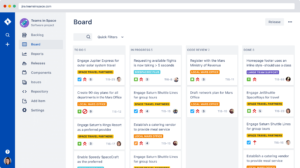
Project management software from Atlassian, JIRA, is an additional Bandcamp substitute for DevOps teams. The built-in workflows and Kanban boards that some users may believe Basecamp lacks are there in this product. Teams can easily construct agile plans for their next software project using JIR. JIRA’s issue and bug tracking features, which you may utilize to detect and resolve in-the-moment difficulties when developing a software project, are an additional benefit that Basecamp lacks.
Top attributes of the tool include:
Adaptable processes for creating agile sprints and project schedules Templates for Kanban, Scrum, and Gantt charts Tools for time tracking and analytics to adhere to project budgets
Pricing: For small DevOps teams, JIRA’s starting price is $10 per month.
4. Podio
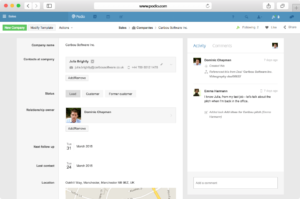
A project management tool called Podio contains features like collaboration areas, processes, and task lists in common with several of the other products on this list. It offers reporting tools that Basecamp does not. Teams can develop fully configurable reporting dashboards to measure their metrics and KPIs using Podio’s Extensions functionality.
Other aspects of the tool include:
Real-time commenting enables team collaboration and communication on material. A simple solution for customer relationship management A developer is part of the customer service team to answer technical inquiries.
Pricing scheme
Prices for Podio begin at $9 per user per month.
5. Workzone

Task lists, a calendar, and messaging capabilities are all included in the project collaboration application called Workzone, which eventually aids in project planning for your team. The dashboard of this program sets it apart from Basecamp. By using the tool’s portfolio view feature, you may see any project you are currently working on. Additionally, you may make customized work lists for each member of your team and have them emailed to their inboxes every morning. Check this article on vcita alternatives.
The features of the tool include:
Automated deadline and milestone reminders; Real-time updates on workloads and budgets for your team; Progress tracking; Tools for comments and file sharing for full project collaboration
Pricing system:
The monthly price for Workzone begins at $40.
6. Nifty

Nifty is a collaborative tool with a strong emphasis on project delivery and planning. In Nifty, you may collaborate on projects, keep track of tasks, and save data. Contrary to Basecamp, you may automate project status reporting and use the built-in time tracker to monitor team productivity. Nifty also interfaces with more than 1000 tools, so you can be sure that it will work with your current tech stack. Check this article on pipedrive alternatives.
The features of the tool include:
Build task lists and project plans using Gantt charts and Kanban boards. Create custom workflows and roadmaps for projects. Track goals and milestones.
Pricing scheme
Nifty has a $39/month introductory price.
7. Freedcamp

Despite sharing a name with Basecamp, Freedcamp has a slightly distinct feature set. Freedcamp allows you to make to-do lists and schedule activities, just like Basecamp. With project templates and customer relationship management capabilities, Freedcamp goes a step further. You may also alter Freedcamp with your own logo, colors, and even URL thanks to its white-label capability. Check this article on Intacct Alternatives.
The features of the tool include:
Organize your team’s schedules using shared team calendars, lists, Gantt charts, and Kanban boards to manage tasks. Time tracking to control spending from the budget
Pricing system:
The monthly price of Freedcamp is $1.49.
8. Paymo
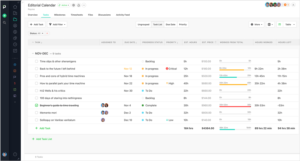
Basecamp’s user-experience (UX) design and usability are two of its selling factors. The selling features of Paymo are similar: teams can plan and manage projects with ease because to its clear, uncomplicated design. In contrast, Paymo has more features than Basecamp when it comes to the more specific aspects of project management. Using time management software, you can make subtask lists within to-do lists and keep track of budgets.
Paymo gives you the option to brand project schedules, Kanban boards, and colors even in terms of style.
Other aspects of the tool include:
Time monitoring for persons and tasks, team management of workloads and availability, and creation and reuse of task and project templates
Pricing scheme
Pricing for Paymo begins at $4.95 per month.
9. Project Microsoft
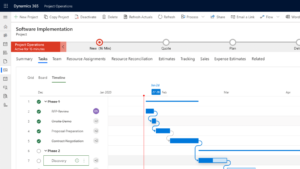
Microsoft Project is a powerful tool, as are other Microsoft products. And it’s simple to identify Basecamp’s shortcomings when you compare it to this. Microsoft Project offers interactive Gantt charts for project planning, as well as the ability to track expenses and even integrate it as an on-premise solution.
Other characteristics are:
Utilize Gantt charts and Kanban boards to visualize projects. Use edit and tagging tools to communicate with team members. Utilize time tracking to keep track of both billable and non-billable hours to simplify billing.
Pricing scheme
Microsoft Project’s monthly subscription fee is $7.15.
10. Trello

Although JIRA was already mentioned, it wouldn’t feel complete without also including Trello, another application provided by Atlassian. Trello is not just a Kanban board, to put it simply. Its versatility makes it a fantastic Basecamp substitute. For complicated projects, you can build up Kanban boards to establish complete pipelines as well as Scrum and Agile frameworks.
On a Kanban board, you can also collaborate with team members inside each card, add deadlines, tags, and attachments—all from a single dashboard.
Other functions of Trello include:
Individual tasks can have due dates, labels, and attachments added to them. Team members can be updated and given feedback by using the @mentioned feature. Project and task due dates can be seen in the linked calendar.
Pricing scheme
Paid plans for Trello begin at $9.99/user/month.
11. Backlog
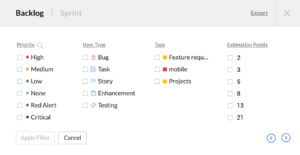
DevOps teams seeking for an alternative to Basecamp will love the project collaboration tool Backlog. Backlog focuses on particular developer cooperation requirements like SVN and Git repositories in addition to having comparable checklist and file management tools. Wikis, Kanban boards, Gantt charts, and Git graphs are other tools that teams can use for task collaboration. Check this article on Copper CRM Alternatives.
Other aspects of the tool include:
A built-in software called Typetalk allows your team to communicate with one another even when they are not in the office, as well as issue and bug tracking to find problems in real-time.
Pricing scheme
Pricing for Backlog begins at $35 per month.
Choose the tool that’ll best meet your unique needs.
Having the correct toolkit is the key to effective project management. Basecamp was the top project management tool when it was introduced in 2004. Other solutions, such those for remote and DevOps teams, have since launched with greater capabilities and are targeted towards particular businesses. You must now decide which tool is best for your particular team. Are team time monitoring and budgeting tools necessary? Alternatively, do you require project management software with Kanban boards and Gantt charts? In the end, it’s your decision, so make it carefully.