Looking for best itunes alternatives? This post will show you 15+ best itunes alternatives that you never knew before. Many people mistake it for a comparison guide, but it isn’t. The sole objective of this post is to ensure that the best iTunes alternatives for Windows, Mac, and Linux are thoroughly discussed, with their benefits highlighted.
While iTunes is the first and last choice for most people who wish to sync their audio and the video content to their devices in a logical manner, it is a matter of personal opinion.
For some people, iTunes is not their ‘go to’ software for a variety of reasons, but there are a slew of excellent iTunes alternatives available, and the best part is that you’ll not have to actually spend a single dime to start using them.
This list will assist readers in making the best selection when it comes to choosing the best iTunes replacement for Windows, Mac, and Linux.
1. Editors’ Choice: DearMob iPhone Manager for Windows
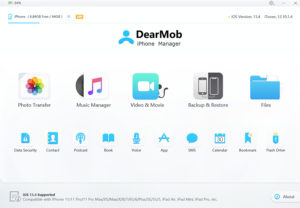
DearMob iPhone Manager, which is available for both Windows and Mac, is a comprehensive iPhone data management solution that actually gives you more control over your iPhone and iPad files. Its simple and intuitive layout may quickly adapt even the most unskilled iOS users.
Whether it’s for updating iOS, transferring data to a new iPhone, or backing up iOS data, DearMob iPhone Manager offers both the simplest solution of one-click whole backup & restore and the most delicate solution of selectively exporting & importing files by category, such as photos, music, videos, contacts, SMS, books, Apps, and so on. Better yet, for those important items you’ve exported, such as personal photos, movies, and contact information, this iPhone manager actually gives you the ability to password protect and lock them away from prying eyes.
Users can also find many hidden treasures in each file type of iPhone file management. You can batch convert HEIC photos to JPG in photo management, and you can personalize iPhone ringtones from any song, play music, and export iTunes purchases in music management. Other advanced hidden improvements, such as eBook conversion, video conversion & compression, and intelligent contacts merging, can all the help you get the most out of your iOS devices. Give DearMob iPhone Manager a shot, and if you take your time, you’ll discover a wealth of useful functions.
Pros
The user interface is simple and intuitive.
There are numerous features.
You can effortlessly sync your files with no problems.
The addition of military-grade encryption is the icing on the cake.
Cons
There is actually no way to transfer data wirelessly.
2.Editors’ Choice For Mac: MacX MediaTrans
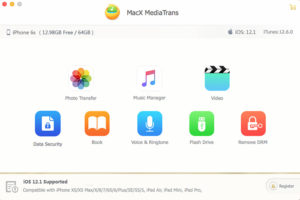
MacX MediaTransis going to be our first choice, and then there is no hidden truth behind it because it is a feature-rich iTunes substitute that brings more to the table than other iTunes alternatives installed on your computer. We’ve already done a review of this software, and we’ve already discussed the vast list of incredible features that it offers. For a long time, iTunes has been causing problems by eliminating popular features. If you’re seeking for a great alternative, you’ve come to the correct place.
You will be easily able to do the following with MediaTrans:
Make a backup of your photos.
Manage your whole music collection
Sync videos between your phone and other devices.
Encrypt your files
Manage your voice and make personalized ringtones.
Organize your library.
Use your phone as a storage device (only work if both computers have the same software installed)
In terms of drawbacks, I was unable to identify any difficulties that would jeopardize my entire experience with that software or how I would utilize it. In fact, everything was right on the money and ran well.
Overall, the MacX MediaTrans is one of the best iTunes alternatives you can find. It works flawlessly and provides you with all of the functionality you could want.
Pros
A fantastic set of features.
It’s an excellent substitute for iTunes.
There are no cluttering menus.
Cons
Only Mac OS X is supported.
3.Tenorshare iCareFone

Tenorshare’s iCareFone is an iOS file manager that can transfer, organize, backup, and restore files across all platforms. This versatile solution allows users to operate directly within their iCloud account or the other cloud storage service such as the Dropbox without ever having an Apple ID activated for devices, allowing them to circumvent iTunes limits and control their device with ease.
You can transfer photographs, movies, podcasts, music, and more between your phone and computer with only a few clicks using iTunes alternative. You may also add or delete files from iOS devices while they are connected to the PC/Mac with iPhone Backup Extractor for easier organizing. The program works on any iOS 14 device, including newer ones like the iPhone 12 Max!
Backup and restore functions — By connecting the device to a PC or Mac, users can backup and restore their iOS data.
Transfer and manage files – Tenorshare iCareFone allows users to transfer, organize, backup, and restore files on any iOS device.
Move the WhatsApp data to and from Android — With this capability, users may move all of their WhatsApp conversations from their old Android devices to their new iOS devices, and vice versa.
Transfer contacts — This function transfers data from one device to another, including contact names, phone numbers, and email addresses.
Tenorshare iCareFone allows users to transfer, backup, and erase photographs and movies from a device to an SD card or PC hard drive.
iOS system repair – The software can update to the most recent iOS version in order to fix problems.
4. EaseUS MobiMover

With only a few clicks, EaseUS MobiMover lets you to move, manage, and transcode your iOS directly from your computer. MobiMover is the best alternative to iTunes in terms of design and user interface.
You may transfer files across iOS devices, such as iPhone to iPhone and iOS and Computer, with this program. The procedure is very simple and doesn’t necessitate the use of a technical specialist. Simply download and install the software on your computer, connect the device, and enjoy.
The following are actually some of the highlights of EaseUS’ MobiMover software.
You are not limited to any particular format while transferring data. You can manage and move everything from your computer to your iPhone, as well as the other way around.
Cross-Platform: This fantastic software is compatible with both Windows and Apple’s Mac computers. As a result, you no longer have to be concerned about managing your iPhone data.
Sync Several Devices: This software allows you to sync multiple devices and make unlimited transfers.
Other features include the ability to save and recover WhatsApp messages and iPhone data with MobiMover. It includes video download and unlocking for iOS devices. Video may be transferred from an iPhone to a computer.
The following are the advantages and disadvantages of EaseUS MobiMover.
Pros
Every file type is supported.
Everything is transferable.
Cross-platform software is available.
Cons
There aren’t any limits to that number of transfers you can make.
Premium users have access to support 24 hours a day, 7 days a week.
The free version actually allows you to upload up to 20 files each day.
5.AnyTrans
AnyTrans, which is listed as an iTunes competitor, does a lot more than iTunes. This tool allows you to freely move music between your iTunes collection and your iPhone/iPad in two directions.
AnyTrans is jmore than just a transfer; it’s also an all-in-one content organizer that organizes and manages your iTunes library and iPhone music on its own. Even without starting iTunes, you may quickly add, delete, or export any specific track from your iPhone playlist.
One of the best characteristics of AnyTrans is that it allows you to rebuild your iTunes library even if your computer has crashed or you have purchased a new one. There are no more time-consuming stages; simply recreate your iTunes collection by recovering each music and playlist from your iPhone or iPad in a few simple steps. Even better, it always removes duplicate materials as needed while preserving original music metadata such as artworks, play counts, and ratings.
To be honest, AnyTran is a great iTunes alternative for music categorization and management. Meanwhile, it’s a one-stop shop for managing, transferring, and backing up all of your needs in one convenient location.
Pros
ITunes library to iPhone iPad music transfer in both directions
Easily export images from your iPhone to your PC with just one click.
Freely browse and extract data from iTunes/iCloud backups.
Turn any piece of music into an iPhone ringtone.
Easily transfer all of your songs to your new iPhone.
Cons
Only the premium version has all of the features.
6.iMazing
IMazing is another amazing iTunes option on the market. It is designed particularly for iOS devices, as the name implies. With that stated, we’re all aware of how iTunes is no longer the best tool for managing your Apple devices — in fact, after upgrading to macOS 10.15 Catalina, iTunes will no longer be available on the Mac. As a result, huge amount of people are seeking alternatives. One of the best features of iMazing is that it provides a more simple and straightforward way of accomplishing everything that iTunes does, plus a lot more.
If you’re looking for anything that works, we can guarantee you that this is the way to go. iMazing is fantastic, with many useful features such as wifi and automated backups. Here are a few additional things this software solution excels at. Take a look at this:
Creating backups and restoring them.
Photo, music, video, and other media items are transferred.
Messages from your iPhone and WhatsApp can be exported and printed.
Managing and installing iOS applications.
Data transfer from one of the iOS device to another is possible.
Reinstall and troubleshoot iOS
iMazing gives you complete control over the Apple devices, allowing you to manage them as you see fit. Furthermore, utilizing this software was simple and enjoyable. Despite feeling overwhelmed at first, I was actually able to find my way around and use it properly.
My only complaint was that it’s appeared to be a little tough for an average user at first, but that impression only lasted a few minutes. You shouldn’t have no trouble making the most of iMazing once you get the feel of it.
Pros
It’s an excellent iTunes substitute.
It comes with a long variety of useful features.
It’s a safe and secure environment.
Cons
It can also be a little tough to use at first.
7.Aiseesoft FoneTrans
The Aiseesofte FoneTrans is one of the best alternatives available on the market. This is the way to go if you’re seeking for a definitive option to replace iTunes and want to make sure you have a good experience doing so. It has a number of useful features, including the option to transfer all of your data with just one click. This is something that happens to be fantastic, and the best part is that you do not have to worry about anything getting in the way.
You will be able to complete the following tasks with ease if you use Aiseesoft FoneTrans.
Handle a wide range of files.
Almost all iOS devices are supported.
Having the ability to transport data to and from a computer.
Make a complete backup of all of your data.
Synchronization that is both correct and flawless.
Organize your contacts in a simple manner.
Convert your photos.
Have ringtones that are unique to you.
There’s no disputing that the FoneTrans is a powerhouse in terms of features and capabilities. You get all of the functionality you’d expect, and the best part is that it’s also quite easy to use. In the vast majority of circumstances, the program performs admirably and is easy to use.
In all honesty, I didn’t have any problems using FoneTrans. It performs as expected, and to be honest, I can’t think of any difficulties that could cause a problem.
Overall, Aiseesoft FoneTrans is one of the most effective iPhone transfer software solutions on the market. Needless to say, if you’re searching for a good software solution, this is the way to go.
Pros
Exceptional value for money.
It’s easy to use.
There are numerous features.
It’s a great idea.
Cons
None.
8.MusicBee
The next name on the list is MusicBee. It functions as a tool rather than a music player because it allows you to better organize and manage your music library.
One of the best features of the application is that it will save you time by importing your full music library from iTunes while allowing you to decide where these files should be placed and in which folders. When it comes to that user interface, it’s as smooth as it gets, and it also allows for screen layout modification when using multiple skins.
When it comes to that user interface, it’s as smooth as it gets, and it also allows for screen layout modification when using multiple skins.
This way, you’ll be able to listen to music the way you choose while also making the interface seem nice. There’s also a 15-band equalization if you want to tweak your music, but we don’t recommend using it unless you’re sure you know what you’re doing.
If there’s one complaint, it’s that MusicBee isn’t accessible on macOS. Sure, with so many Windows 10 users, it makes sense not to support Apple’s desktop operating system, but whether you love or detest macOS, it still has a place in the world, and we hope that a dedicated program for it is launched soon.
Pros
Imports your iTunes music library right away.
Exceptionally adaptable
Tracks are labeled for better access.
a smooth user interface
Cons
This software is only available for Windows.
9. MediaTrans WinX
WinX MediaTrans is another amazing iTunes competitor, and it has a few features that make it stand out when you’re seeking for something other than iTunes. One of them is performance.
Remember that iTunes’ performance will be severely hampered on devices with low-end hardware. The experience with MediaTrans will be the polar opposite.
Its user interface has actually been designed to near perfection, with unrivaled ease of use. It’s also not necessary to have iTunes pre-installed on your computer to get this to work. Simply download and then install the software to get started right away.
From your iPhone to Windows, you can transfer images, videos, and music-related files. Aside from that, the phone actually comes with a free ringtone creator and a video converter.
The best aspect is that MediaTrans includes a daily limit on how many iOS files you can transfer. Fortunately, MediaTrans is able to maintain its user base healthy by renewing these numbers on a daily basis.
In all honesty, if you’re seeking for a replacement for iTunes, you’ve found it, and if you want limitless file transfers, we strongly advise you to pay for it.
Pros
It’s that easy to sync your music and other things without having iTunes installed.
The user interface is quite simple and easy to get used to in a matter of minutes.
Video converter and ringtone maker built-in
Even on devices with low-end hardware, performance is really amazing.
Cons
This software is only available for Windows.
10.Clementine
If you are really looking for a music player that works on a variety of platforms, go no further than Clementine, which is available for Windows, Mac OS X, and Linux. While it has some helpful features such as extensive tagging and mobile device support, it is not the most appealing of the free music players available.
In fact, it has actually one of the least appealing user interfaces among freebies, but if you can get beyond that, we don’t see why this can’t become your iTunes substitute.
Clementine also has features such as ripping, full library management, and the ability to copy music to a variety of compatible devices, so if you don’t mind ugliness, this should become your everyday driver.
Pros
It’s compatible with Windows, Mac OS X, and Linux.
Mobile phones have a lot of support.
Ability to listen to radios, podcasts, and other audio sources
Use cloud storage to stream your songs.
Cons
The design is quite unappealing.
The user interface might be tweaked to make things easier for the typical user.
11.Foobar2000
Do you have an Android device that you like to personalize to the nth degree? If you answered yes, you’ll adore foobar2000 if you’re seeking for a new iTunes replacement. When you first open the app, its black and white appearance may turn you off, but after you start playing with it, the real fun begins.
foobar2000 is designed specifically for those who enjoy customizing user interfaces to their full potential, but it also has a number of other features that you will find useful when using it. This will include a wide range of audio format compatibility as well as plugins for when you want to make music playback as simple as possible.
Just keep in mind that when you start the application for the first time, you should not be intimidated.
Pros
Designed for folks who enjoy customizing things.
There are plugins for almost everything.
Keyboard shortcuts that can be customized
Support for a wide range of the audio formats
Cons
When you initially start it up, it may appear to be quite simple.
Extreme levels of personalization may cause people to become confused.
12.PodTrans
PodTrans keeps things simple while still providing a great software experience for individuals looking for an alternative to iTunes. The straightforward design also explains why you may easily copy music from your computer to your iPhone or other iOS devices.
Unfortunately, using free software has a cost, and while PodTrans is a good substitute for iTunes, there are more options available when you upgrade to the commercial version. It is entirely up to you whether or not you are willing to invest the extra money for better music management. If not, we’ll keep going down the list.
Pros
For first-timers, the simple design will make it easy to operate.
A simple UI will save you time.
Organizes music in a simple and seamless manner.
Cons
It’s compatible with both Windows and Mac OS X.
The paid version provides more file synching flexibility.
The paid version also includes support for more advanced phone management features.
13.MediaMonkey
Another strong media management package, MediaMonkey, aims to lessen your reliance on iTunes, and here’s how. You’ll be able to find missing track information and keep track of which tracks you’ll be listening to, in addition to integrating your music and movie collection together. Before you ask, yes, album art will be included. Take a look at the selection of the best video players.
Support for the FLAC audio format, as well as a variety of others, is something MediaMonkey has that the bulk of other programs lack. Because music can be automatically synchronized to your iPhone, iPad, and a variety of other devices, there’s no reason why you shouldn’t remove the other software from your storage if you’re okay with it.
Pros
It’s a lot easier to get rid of duplicate files.
Your playlists will be created based on what you listen to.
Other players do not support the FLAC audio format, while this player does.
Other devices can be synced in addition to iPhones and iPads.
Cons
This software is only available for Windows.
Users will be forced to pay more money for the ‘Gold’ or paid edition, which will include additional features.
14.SynciOS
SynciOS will be the weapon of choice when it comes to managing synched content for your iOS devices, as the name suggests. If you haven’t used it yet, it includes every feature you’d expect from a serious music management suite.
If you thought media transmission was the only thing it could do, think again. It can back up device content and sync a slew of other things, like wallpapers, ringtones, books, images, music, videos, and more. Despite the fact that it will only be accessible for Windows, this shareware can only be downloaded as a free version, obviating the need for a premium version.
Pros
It is possible to transfer media in both directions.
You can make a backup of your data.
You can sync almost everything, including backgrounds, books, photos, videos, and music.
SynciOS does not have a premium version.
Cons
This software is only available for Windows.
15.Tomahawk
Tomahawk appears to be more of a social networking platform than a media management tool. In short, there are numerous features that make this a viable iTunes alternative. Streaming services such as the YouTube and Spotify are available, but you’ll need to upgrade to the premium plan to enjoy them.
Wide-range compatibility is one feature that stands out when employing Tomahawk. The software currently supports four operating systems, but there is no iOS version available on the website, which is unusual.
Pros
Everything is kept in one area.
Supports a variety of streaming services, including YouTube, Spotify, and others.
Can be used as a social tool in the same way as Hatchet is.
Make your own stations and see what your friends are up to.
Windows, macOS, Linux, and Android are all supported.
Cons
Some features will require the use of a premium service, which will be costly.
There is no iOS support.
16.doubleTwist
When comparing the various free applications stated above, doubleTwist comes with a fair share of variances. It not only supports Mac, Windows, and Android, but it also keeps your media library in sync as long as you got an active and working internet connection.
There are numerous sophisticated features included with this software, but if you want to try everything out, we strongly advise you to get the full version.
Pros
It’s compatible with macOS, Windows, and Android.
If you’re using a Mac or an Android device, this app is quite dependable.
This app makes it simple to sync iTunes playlists.
Use online services like Dropbox, Google Drive, and OneDrive to listen to music.
Cons
There isn’t any iOS support.
Several features not available in the freeware edition will be available in the paid version.
17.dr.fone
Dr.fone Transfer is an easy-to-use iTunes replacement that allows you to manage and transfer iPhone/iPad files. You may use Transfer to transfer files between your PC, iPhone, iPad, and other Apple devices without having to use iTunes. As you are all aware, iTunes is a fantastic piece of software, but it is hit or miss, which is why people are looking for alternatives.
You can quickly backup all of your data to your PC and transfer it to a new Apple device whenever you choose using dr.fone Transfer. The best thing is that you won’t need to use iTunes at all, which is quite convenient. Another excellent feature is that the software is compatible with practically every operating system version, as well as every iOS version starting with iOS 7 and above, so you’re set to go.
Final Thoughts
When employing the aforementioned iTunes alternatives, there is something for everyone. While not every piece of software will meet your needs, it all comes down to personal opinion, so we recommend giving them all a shot and letting us know which one you prefer in the comments. If you know of a better iTunes alternative that isn’t featured here, please let us know in the comments area.

