Annoyed by the discord red dot icon? This post will show you what to do when you see discord red dot icon.
What is the meaning of the unusual Discord red dot icon that emerges from time to time? How are you going to conceal the red dot? This is the definitive guide.
Have you ever observed that the Discord icon occasionally displays a little red dot? It is present at times and absent at others.
If you find this dot bothersome, you can delete it. We’ll explain what the icon is and how you can get rid of it in this post.
What Exactly Is A Red Dot Icon?
The red dot isn’t created by an error, bug, or malfunction, despite its appearance.
On the contrary, it’s a deliberate feature that lets you know when you’ve received a new Discord message. Many other messaging applications, like as Messenger, Snapchat, Instagram, Viber, and others, use similar notification icons. Got some spare time? Check this article on Best Solutions for Discord Javascript Error.
Messages Reading
Reading through the new messages you’ve received is the quickest approach to remove the red dot off Discord’s icon. These messages may be in your DMs or server text channels, which is why the dot was created.
Reading through all of the messages on a server where new messages are continually being added, on the other hand, will be nearly impossible. Even if you are able to, a fresh message will be posted soon, reactivating the red dot. Read this amazing post on Discord Cant Hear Anyone? Quick Solutions.
We propose completely muting certain servers so that you can still use Discord’s notification system.
Right-click the server icon, go to Notification Settings, and then Mute [server name].
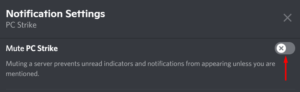
Disabling Notifications
If the red dot icon continues to irritate you despite the preceding explanation, you will be relieved to learn that you may permanently remove it from Discord’s settings. Here’s how it’s done:
- Launch Discord.
- Select User Settings (located next to the deafen/mute buttons).
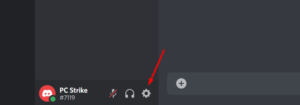
- Locate and choose the Notifications option (under App Settings).
- Disable the Unread Message Badge in this section.
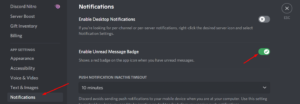
The red dot badge will be removed if this option is disabled. You may need to repeat this step if you use Discord on several platforms (browser, mobile, and desktop app). Check out this article on Best Solutions When Discord is not Updating.
Enable Unread Message Badge to reactivate Discord’s red dot notice at any time.

